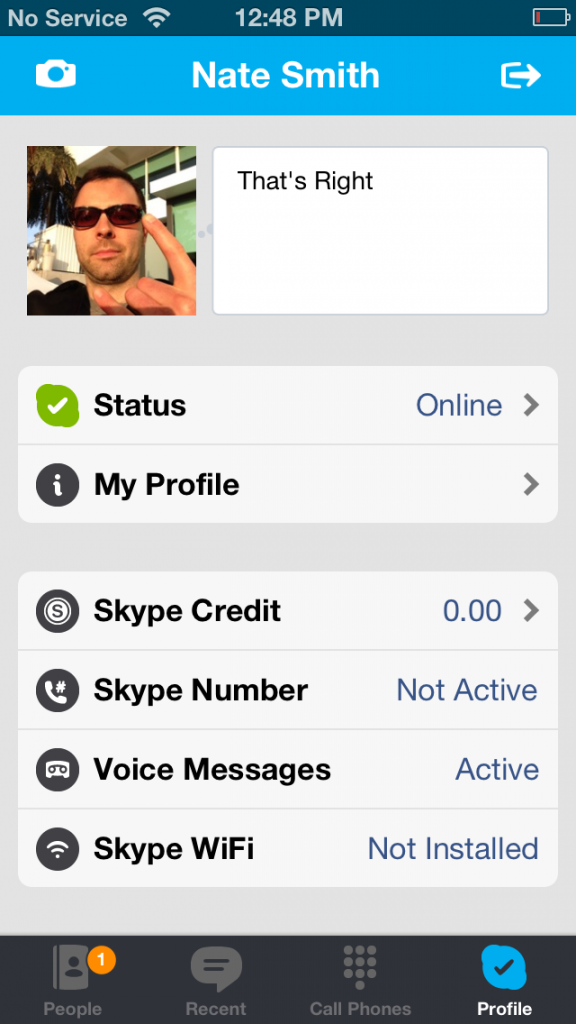Smart Asia Getaways
Discover Asia, the smart way
Travel Hacks – Staying In Touch Overseas for Free (or Cheap)
Okay. You’re overseas and you want to call, text, and use the internet. Now what?
On paper, it’s a simple proposition. Skype is your operating base. Skype-to-Skype calls from computer or smartphone app, are theoretically free anywhere in the world, provided you have a free wifi connection.
If you’re content with that level of contact – which fits well with the “life hacker” ethos (be available at a few set times you choose and “off the grid” other times) – you can end it there. Just find a free wifi site, whether that’s your hotel, a coffee shop, or a subway station, and use your existing cell phone with its existing SIM card, with the cellular and data turned off.
There are a few advantages to going slightly deeper. The next level is a local SIM card, which allows you to make Skype calls anywhere there’s 3G signal, and allows the use of one genuinely useful feature – google maps with GPS (a godsend when you’re trying to find your way back to the subway in a strange neighborhood, or find a restaurant by address) – and several dubiously useful ones, like email, Instagram, and social media.
There’s an additional feature on the Skype side, as well, allowing calls from Skype to a proper phone on either end, for a low per-minute rate. To activate this, make sure you set up an account stateside, link a credit card, and select “automatically renew” or not – automatic renewal will automatically bill your card when your credit runs short: good idea of your priority is not getting cut off during an important business call, but not recommended if you’re worried about accidentally incurring charges.
Personally, I would load $10 of credit in my Skype account, disable the automatic renewal, and use the Skype-to-phone feature only for emergencies, pick up the phone, then promptly call the caller back via the Skype app. It’s easy to set up on Skype’s website. Just enter the local phone number (which I’ll describe below how to set up), and turn call forwarding on.
Into this mix, remember to factor the fact that if you don’t require local service – i.e. you’re okay using wifi spots here and there – there’s no need for any of the SIM card/jailbreaking song-and-dance. If you do decide to go down that road, it’s a question of priorities.
In certain countries you can call foreign phones even cheaper: Skype will give you a local number that you can call to place international calls. Be sure to check the site to see if the country where you’re traveling offers this feature – Taiwan doesn’t.
Unlocking phones and local SIM cards
If you want to be able to get cell signal without wifi and not incur international roaming charges, you’ll need a local SIM card. It’s not equally easy in all countries, but that’s why your intrepid guinea pig is on the case, trying and failing so you don’t have to.
I should add that I’m sharing in this article the sum of my experiences to-date – and will continue to update it as I add new destinations and make new discoveries, not to mention as technology makes new options available – so this should in no way be construed as to negate additional knowledge or wisdom readers may want to share: if you’ve made a discovery I don’t mention in this article, I’d love to read about it in the comments.
Chunghwa Telecom and Far East One are the two largest providers in Taiwan, and both are about as ubiquitous as AT&T in major cities, with stores every block. In Hong Kong, 3 Mobile sells prepaid SIM cards at practically every 7-11.
But let’s start at the beginning. If you’re going to use a local SIM card, your phone needs to be unlocked. There are a number of ways to accomplish this.
Best
If you have a phone with a carrier for which the contract has expired, the carrier will assist you to unlock the phone. Just give them a call. Most require filling out a simple online form, and approval is almost instantaneous.
Second Best
Older-generation clam phones, and even android smartphones predating the Samsung Galaxy series can be purchased unlocked on amazon for $70-200 as of the time of this writing. The advantage to smartphones and androids, even though they’re slightly more expensive, is they allow use of the Google Maps app. (My feelings about the Galaxy series are mixed, but basically amount to hardware parity with iPhones, inferior OS and app experience, so factor in how much you’ll use apps. That’s why an iPhone – even a 4s – with an expired contract, is worth its weight in gold.)
Third Best
You’re on your own with this, because Skype refuses to vouch for the quality of their service on “jail broken” phones, but practically everybody we talked to in a cell shop in Hong Kong (where the shops are more “mom-and-pop” franchises and less corporate chains) “knew a guy” who, they vouched, could jailbreak an iPhone or android. Go With God.
 Into this mix, remember to factor the fact that if you don’t require local service – i.e. you’re okay using wifi spots here and there – there’s no need for any of the SIM card/jailbreaking song-and-dance. If you do decide to go down that road, it’s a question of priorities. Maybe your AT&T contract will expire in three months but you’re going to Hong Kong next week and need your baby sitter in the states to be able to get ahold of you. I’d spend $100 on Amazon for a Chinese-made android phone from 2011 and drop in a local SIM card once-in-HK, then enter the local number into Skype as my call-forwarding number. You can keep your existing smart phone for scheduled Skype calls in wifi hot spots, and just hold onto the local phone for emergency calls and Google-mapping. Once your mobile contract expires, even if you can’t resell the cheap smartphone on a site like gazelle, you’re only out $100, and you can still reuse it as a second phone to text a spouse in a foreign city.
Into this mix, remember to factor the fact that if you don’t require local service – i.e. you’re okay using wifi spots here and there – there’s no need for any of the SIM card/jailbreaking song-and-dance. If you do decide to go down that road, it’s a question of priorities. Maybe your AT&T contract will expire in three months but you’re going to Hong Kong next week and need your baby sitter in the states to be able to get ahold of you. I’d spend $100 on Amazon for a Chinese-made android phone from 2011 and drop in a local SIM card once-in-HK, then enter the local number into Skype as my call-forwarding number. You can keep your existing smart phone for scheduled Skype calls in wifi hot spots, and just hold onto the local phone for emergency calls and Google-mapping. Once your mobile contract expires, even if you can’t resell the cheap smartphone on a site like gazelle, you’re only out $100, and you can still reuse it as a second phone to text a spouse in a foreign city.
I went down a bit of a rabbit hole there but it’s important: I spent six months researching and experimenting before writing this article. I want this to be The definitive article on overseas connectivity.
Okay – local SIM cards.
SIM cards in Hong Kong
In Hong Kong, buying a 3 Mobile card at a 7-11 will run you around $20, for far more minutes and data than we were able to use in four days. Clerks also mostly speak English, so just tell them the type of phone you need the card for, and you’re done. (Not all 7-11s always have them in stock, but in HK there are 7-11s on every block, so you’ll find one soon.) Just pop the card in, restart the phone, and you’re good-to-go. If you experience any issues, drop into any cell store – Jainshazui is lousy with them – and clerks should be able to trouble shoot for you. (In our case, a single digit needed to be added to a number deep within the sub-menus, but the clerk handled it with the deftness of a guy who had done it for 1000 other foreigners.)
Remember to enter the local number into Skype as your forwarding number.
SIM cards in Taiwan
As I mentioned above, Taiwan has two major carriers, both with many stores. English competency is relatively lower than in Hong Kong, but this is not a process requiring particular finesse. Both carriers offer multiple plans, mostly in 3, 5, and 7-day denominations, for roughly equivalent prices. At every price point, the overall price is fixed, but you can adjust the proportion of voice and data. My advice: go for the minimum of voice and the maximum of data – in Taiwan it doesn’t cost you anything to Receive a call, so you can always call people and ask them to call you back if need-be, and you’re mostly going to be using Skype anyway – and err on the side of too long rather than too short (e.g. If you’re in the country for 6 days, get the 7-day plan, not the 5). All-in, a 7-day card will run you about $900 NTD, or around $30 US.
Intra-city texting and calling
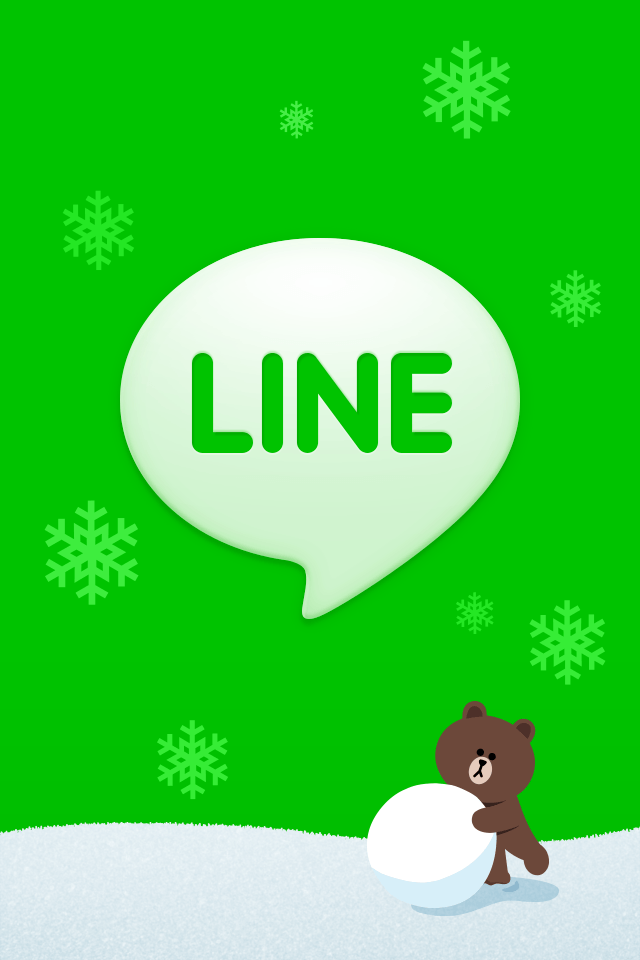 Chih Yu brought up an important point: what if you and a travel companion want to text or call each other while in a foreign country? Say you want to go your separate ways in a street fair without resorting to mid-’90s rendezvous methods.
Chih Yu brought up an important point: what if you and a travel companion want to text or call each other while in a foreign country? Say you want to go your separate ways in a street fair without resorting to mid-’90s rendezvous methods.
Two ways – first, if you both have smart phones with the Skype app, you can simply send Skype messages or do Skype-to-Skype calling. This isn’t foolproof – Skype can accidentally sign you out if you’re idle too long – but if you’re both conscientious it’s not a big deal. Besides, Skype archives all messages and delivers them when you sign back in.
There’s also an app called Line, which operates on a similar principle to that of Skype, but emphasizes text over voice. It has several features popular with “the kids”, like the ability to share contact information by placing your phone in close proximity to another and shaking both. (Across the board, I found “mobile savvy” to be far higher in HK and Taiwan than in the West.) It’s a bit more “cutesy” than Skype, with rampant emoticons and the like, but was worthy of mention. Like Skype it effectively negates the need for roaming as long as both phones have either a wifi or cellular connection.
Second, since you’ll need 3G or the like anyway unless you’re sticking to hotspots, so if you’re texting handset-to-handset, you might as well save each other’s local numbers as new contacts and use your (abundant) data plan. And data is abundant. I’ve been streaming high resolution podcasts for days and am nowhere near exhausting my data plan.
Best spots for Wifi
Finally, a word about wifi. Most hotels have it, though the speed varries hotel-to-hotel. (All the spots we recommend in the hotel article have quick and reliable wifi, and the Icon in Hong Kong is the standout.) In Taiwan, subways have free wifi. Additionally, foreigners can register their passport numbers at ingress points like airports, and receive a username and password for government-sponsored wifi hotspots around the country. Wifi is spotty, though.
Okay, I’m off to get on a plane. (Or was, at the time I penned the first draft.) Good luck, and happy travels.